VS Code Won’t Open After Unplanned Restart (Failed to deserialize the V8 snapshot blob)
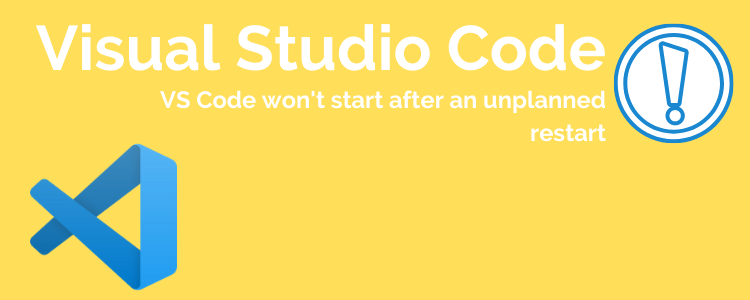
The visual studio was running fine in my machine till an unplanned restart happened. Soon after restart VS didn’t open giving me the below error. I reinstalled the Visual Studio Code without uninstalling which fixed the issue. In addition, it started without any loss to previous plugins and open projects. Error
Fatal error in , line 0
Failed to deserialize the V8 snapshot blob. This can mean that the snapshot blob file is corrupted or missing.
FailureMessage Object: 00000071D3DFF2C0
1: 00007FF60A57E91F node::Buffer::New+130911
2: 00007FF60A3F7CDA IsSandboxedProcess+1850986
3: 00007FF608E1D798 v8::Isolate::Initialize+744
4: 00007FF60A3FD1A0 uv_mutex_unlock+21184
5: 00007FF607A28793 std::__1::__vector_base >::__end_cap+102515
6: 00007FF607AE56C8 v8::internal::JSMemberBase::JSMemberBase+54872
7: 00007FF6079513A0 Ordinal0+5024
8: 00007FF60D6FDB02 uv_random+18066594
9: 00007FFB77EF4034 BaseThreadInitThunk+20
10: 00007FFB781F3691 RtlUserThreadStart+33
Enjoy Reading This Article?
Here are some more articles you might like to read next: